An Overview of the New AI Features in Notion
Notion AI is a powerful tool that uses AI to enhance content creation, editing, summarization, collaboration, and workflow automation.

In recent years, artificial intelligence (AI) has revolutionized various industries, including productivity tools and software applications. One such tool that has embraced the power of AI is Notion, a popular workspace platform known for its versatility and collaborative features.
Notion has introduced new AI features to enhance the writing experience and streamline content creation within its platform. These features leverage natural language processing and machine learning algorithms to provide users with intelligent suggestions, automated tasks, and improved efficiency.
In this blog post, we will explore the new AI features in Notion and discuss how they can benefit users in their daily work routines. We will delve into the key functionalities offered by Notion AI, provide guidance on how to use these features effectively, and highlight the advantages as well as limitations of this powerful tool.
Let’s dive into the world of Notion AI and discover how it can transform your writing process!
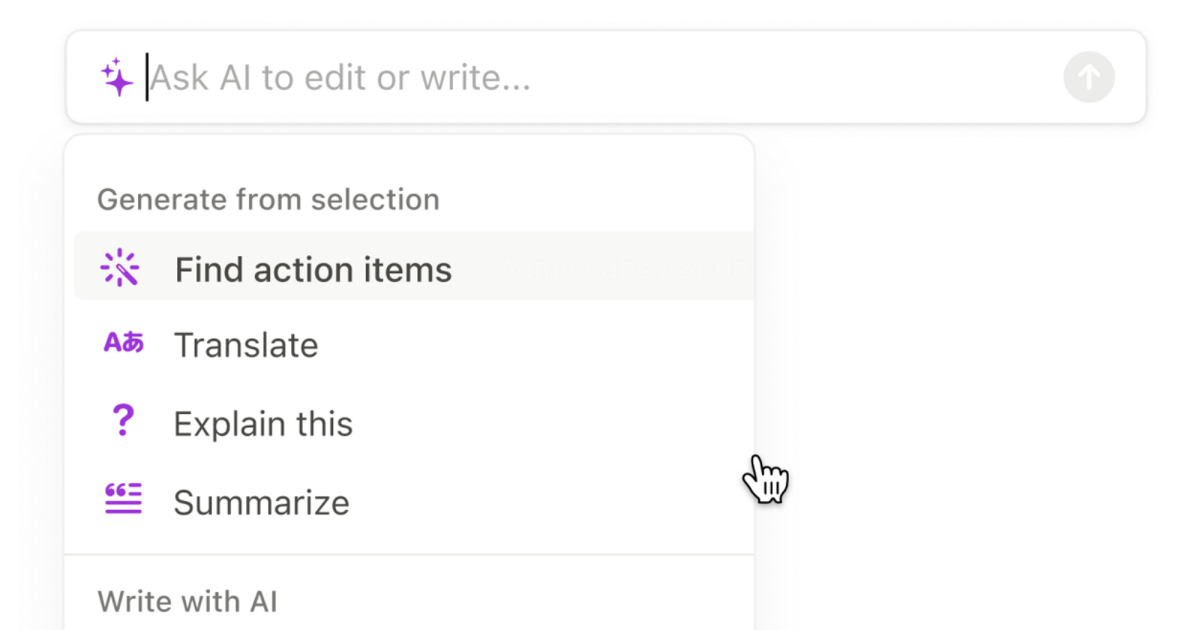
1. Notable Features of Notion AI
Notion AI offers a range of key features that can greatly enhance the writing process and improve productivity. One of its standout features is the ability to generate new content. With Notion AI, users can easily generate fresh and relevant content ideas, making it easier to write articles, blog posts, or code snippets. This feature is particularly useful for those who struggle with writer’s block or need inspiration for their writing projects.
In addition to content generation, Notion AI also excels at editing existing content. Its grammar and style suggestions help refine written pieces, ensuring they are polished and error-free. This saves users valuable time in the editing process and ensures that their writing is clear, concise, and professional.
Another notable feature of Notion AI is its ability to summarize lengthy texts or documents. Using advanced natural language processing capabilities, Notion AI can analyze and extract key points from long passages of text, providing users with concise summaries that capture the main ideas. This is extremely helpful when reading research papers or meeting notes as it allows users to quickly grasp the essential information without having to read through every word.
Notion AI also supports collaborative editing, making it an ideal tool for team projects. Multiple users can work on the same document simultaneously, allowing for real-time collaboration and efficient workflow management. This feature promotes seamless communication among team members and ensures that everyone stays on the same page.
Furthermore, Notion AI integrates well with various productivity tools, enabling users to automate repetitive tasks and streamline their workflows. By automating these tasks using Notion AI’s capabilities, users can free up more time for creative thinking and higher-level decision-making.
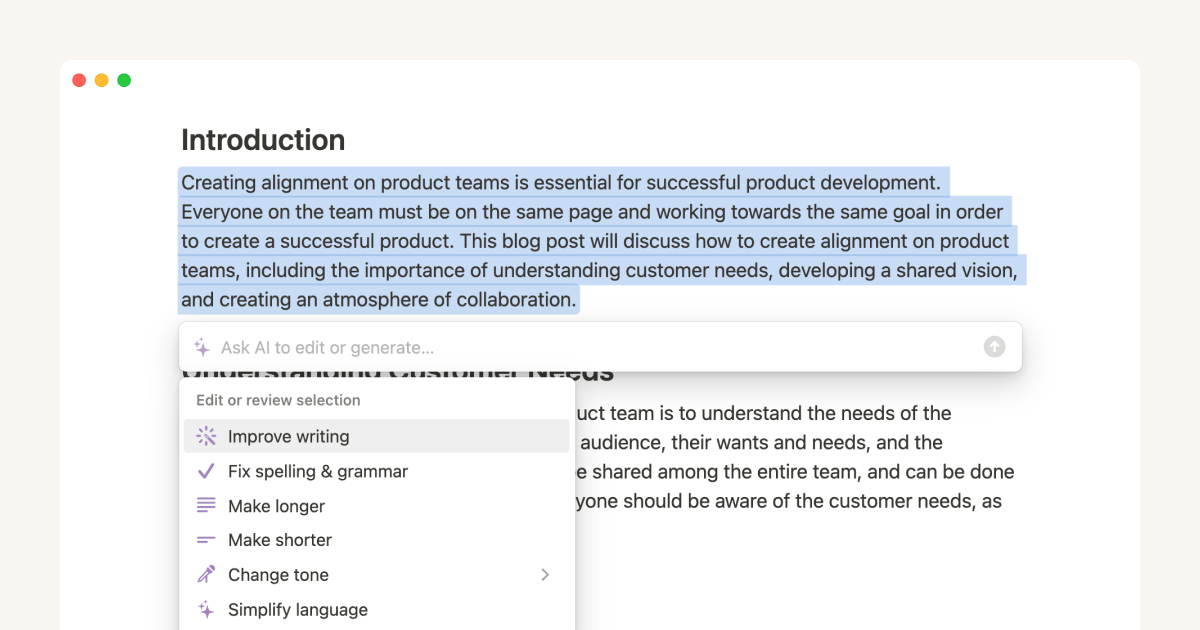
2. How to Use Notion AI
Using Notion AI is a straightforward process. Once you have access to Notion’s platform, you can enable the AI features by following these steps:
- Open Notion and create a new document or open an existing one.
- Navigate to the toolbar at the top of the screen and click on the “AI” icon.
- A sidebar will appear with various AI options such as content generation, editing suggestions, summarization, and more.
- Select the desired feature based on your needs and preferences.
- Follow the prompts provided by Notion AI to generate content ideas, receive editing suggestions, or summarize text.
Notion AI’s user-friendly interface makes it easy for both beginners and experienced users to leverage its capabilities effectively.
:format(webp)/cdn.vox-cdn.com/uploads/chorus_asset/file/24199644/CleanShot_2022_11_15_at_15.29.16.png)
3. Advantages and Limitations of Notion AI
While Notion AI offers numerous advantages in terms of content creation and productivity enhancement, it’s important to note some limitations as well. Like any tool powered by artificial intelligence algorithms, there may be occasional inaccuracies or outdated information generated by Notion AI. Therefore it’s always recommended to review and fact-check the responses provided by the tool, especially when dealing with critical or time-sensitive information.
However, despite these limitations, Notion AI provides significant benefits that outweigh its drawbacks:
- Enhanced Content Creation: The ability to generate fresh content ideas helps overcome writer’s block and boosts creativity.
- Efficient Editing Process: Grammar and style suggestions save time during editing tasks while ensuring high-quality writing.
- Concise Summaries: Notion AI’s summarization feature allows users to quickly grasp the main ideas of lengthy texts.
- Real-time Collaboration: Collaborative editing enables seamless teamwork and efficient workflow management.
- Workflow Automation: Integration with productivity tools automates repetitive tasks, freeing up time for higher-level work.
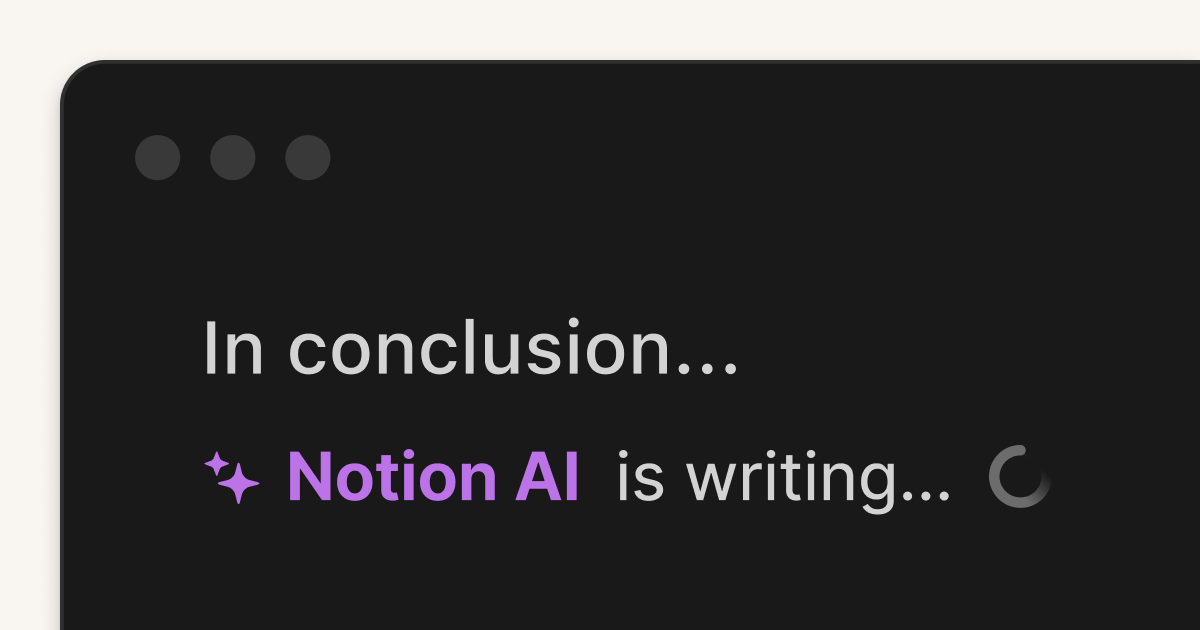
4. Comparison with Other AI Writing Tools
In comparison to other AI writing tools on the market, Notion AI offers a comprehensive set of features that cater to a wide range of users. Its integration within the Notion platform makes it easily accessible and provides a seamless user experience. While other tools may specialize in specific areas such as content generation or grammar checking, Notion AI combines multiple functionalities into one powerful tool.
Conclusion
To conclude, Notion AI is an impressive tool that leverages the power of artificial intelligence to enhance content creation, editing, summarization, collaboration, and workflow automation. It offers valuable features that can significantly improve productivity and streamline the writing process. However, as with any AI tool, it’s important to use it responsibly and supplement its output with human judgment and expertise.

Comments ()